In today’s interconnected world, accessing another phone’s camera remotely can serve a variety of purposes, from monitoring security to troubleshooting technical issues. Whether you’re looking to assist someone with their phone or keep an eye on a location for security purposes, it’s essential to know the legal and ethical implications before proceeding.
This guide walks you through the various methods and tools available for viewing another phone’s camera, explaining how to do so safely and responsibly. By understanding the available options, including apps, software, and device settings, you can ensure a smooth and secure process. Always remember to respect privacy rights and seek permission before accessing anyone’s device.
Read More: How to Recover a Forgotten Instagram ID and Password
Overview
SafeCam is an advanced security app designed to seamlessly integrate with various phone cameras. It offers a suite of features including real-time video monitoring, motion detection, cloud storage, and customizable alerts. With a user-friendly interface, SafeCam ensures both ease of use and enhanced security, providing a reliable solution for monitoring and safeguarding your surroundings.
Features of SafeCam Phone Camera
Pros
- Ease of Use: SafeCam offers an intuitive interface, ensuring that even non-tech-savvy users can easily set up and operate the app. Its guided onboarding process simplifies integration with supported phone cameras.
- Real-Time Alerts: The app’s motion and sound detection features work reliably, sending instant notifications to your phone. Users can adjust the sensitivity of alerts to reduce unnecessary notifications.
- Cloud and Local Storage Options: With support for both cloud and local storage (via SD cards or connected devices), SafeCam gives users the flexibility to choose the storage option that best suits their needs and budget.
- Cross-Platform Compatibility: SafeCam is available on Android, iOS, and web browsers, ensuring seamless monitoring across devices and enabling users to manage their security remotely.
- Advanced Features: SafeCam offers a range of sophisticated features, including night vision optimization, two-way audio for communication, and AI-driven object detection, allowing the app to distinguish between people, pets, and vehicles.
Cons
- Subscription Costs: While SafeCam provides a free tier, many advanced features, such as extended cloud storage and AI object recognition, are locked behind a subscription. These costs may be a concern for users seeking more budget-friendly options.
- Camera Compatibility: The app is compatible with specific camera models, so users must verify that their hardware is supported before committing to the service.
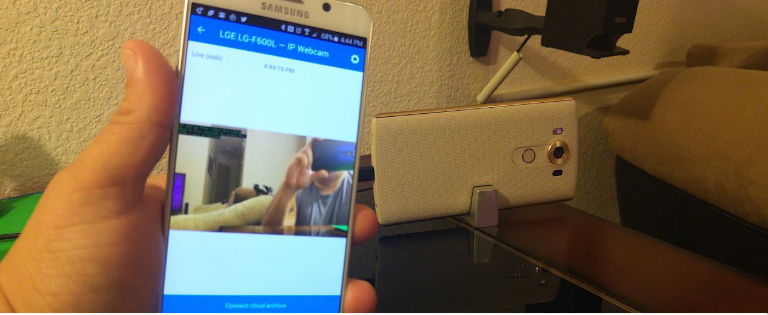
- Notification Lag: Some users have reported slight delays in receiving motion alerts, particularly during periods of high server activity, which could impact real-time monitoring.
- Learning Curve for Advanced Settings: While basic functions are easy to navigate, users may encounter a learning curve when configuring more advanced features like custom activity zones or AI-driven detection settings.
Verdict
SafeCam is a powerful and feature-rich app that offers a comprehensive solution for home and business security through phone cameras. It shines in ease of use, flexibility, and advanced capabilities. However, the subscription costs and limited camera compatibility might be a drawback for some users. For those willing to invest in its premium features, SafeCam offers a reliable, scalable security solution.
Frequently Asked Questions
What devices are compatible with SafeCam?
SafeCam is compatible with Android, iOS, and web browsers. It supports various phone models, but users should verify camera compatibility before using the app.
Does SafeCam offer a free version?
Yes, SafeCam offers a free tier with basic features. However, more advanced features such as extended cloud storage and AI object recognition require a paid subscription.
Can I store footage locally?
Yes, SafeCam supports local storage via SD cards or connected devices in addition to cloud storage, providing flexibility based on your needs.
How does the motion detection feature work?
SafeCam uses motion and sound detection to trigger alerts. The sensitivity of these alerts can be customized to avoid unnecessary notifications, giving users control over their monitoring experience.
Is there a delay in receiving alerts?
While most users experience timely alerts, some report slight delays during periods of high server activity, particularly for motion detection notifications.
What advanced features does SafeCam offer?
SafeCam includes night vision optimization, two-way audio, and AI-driven object detection, which can differentiate between people, pets, and vehicles, enhancing the monitoring experience.
Conclusion
SafeCam offers a comprehensive and user-friendly solution for managing phone-based security cameras. With its intuitive interface, real-time alerts, and advanced features like AI-driven object detection and two-way audio, it stands out as a reliable choice for both home and business security. The flexibility of cloud and local storage options enhances its appeal, while its cross-platform compatibility ensures seamless access from various devices.

